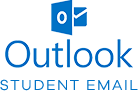VanguardID
At VGCC all of your online access is available through one user ID and password duo called your VanguardID.
The default password for your VanguardID is defaulted to VG(last four digits of your SS#) so it would look like VG1234
NOTE: If you did not provide us with a SS# then it is the last four digits of your Student ID.
Forgot your username? If you need to retrieve your username you can use the “ What’s my VanguardID? ” tool.
Congratulations! Your VanguardID is setup and you now can use the same account across all VGCC online applications such as…
How Do I Get Help?
There are many options for students that need assistance with their passwords, login issues, multifactor authentication, or other, more general, technical problems. See below for the various options:
In Person
Main Campus Open Lab
Building 7, Room 7322
Monday – Thursday: 8:00am – 5:00pm
Friday: 8:00am – 3:00pm
Over the Phone
Students needing help with login related issues are encouraged to call our Help Desk Request line at: 252-738-3316 during normal business hours.
Online
Students may put in a Help Desk Request Form for help with any number of tech related issues. A valid call back number is required so that someone from our IT department can reach out to you directly.
Students may also utilize the 24/7 Anthology Help Desk for moodle related issues including, but not limited too, password resets and other general login issues.
Password Reset
- First two characters of the default password are capitalized. Note: Once logged in, the system will require you to reset your password.
- Can’t remember your password? Check your hint before placing a help desk request. Enter UserId, leave password blank and click on the hint box.
- Passwords must contain at least one letter, one number and be 6 to 9 characters in length.
- Passwords are case sensitive, so make sure Caps Lock key is set appropriately.
- PASSWORD RESETS: If you are a current student you can reset your password by using the following link: Password Reset
- If you can log into myVGCC (WebAdvisor), but are having difficulty logging into Moodle, you will need to enter a help desk request . Note: Moodle is usually not accessible until first day of class.
Need Account Help? Contact us through our help desk request form or by calling 252-738-3316.
Multifactor Authentication
At Vance-Granville Community College (VGCC), we want to reduce the risk of email hackers gaining access to your student email account. All VGCC faculty and staff have been using Multi-factor Authentication (MFA) successfully for over a year now. It has been proven by Microsoft and Google, that MFA can reduce the risk of email hackers gaining access to your account by 99.9%.
We are excited to implement MFA for all student email accounts beginning Thursday, August 18. Students, you will be prompted to setup MFA when you logon to your VGCC student email account (ending in @vgcc.edu) for the first time beginning August 18. You will be prompted to setup MFA either using text messaging or the Authenticator app.
If you would like to use the Authenticator app, use the link below to get instructions on how to install the app on your device.
Instructions: Two-Step-Verification-Authenticator-Setup.pdf
Or watch our Video below:
If you have questions or need further assistance, please submit a Help Desk request online at https://vgcc.jotform.com/231714902746053 or call 252-738-3316.
What is myVGCC? (formerly called WebAdvisor)
myVGCC is your online portal for many of your academic needs. Everything from registering for classes to Financial Aid information can be found there. Here is a list of more things you can do in myVGCC:
- Add and drop classes
- View or print a semester schedule
- View financial information
- Check status of financial aid
- View Grades and grade point average by term
- View or print an unofficial transcript
- Request official transcripts
- Access test summary
- Review your student profile information including advisor name/contact information, and academic program information.
What is VGAlert?
VGAlert is the emergency notification system that Vance-Granville Community College uses.
For more info check out the VGAlert page.
Login to VGAlert to set up your account to ensure you get emergency notifications!